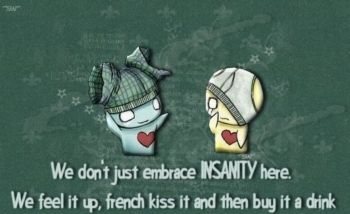Need Help with Internet
11 posts
• Page 1 of 1
Need Help with Internet
I get the shittiest internet of anyone in the house. Mom is wired, so naturally hers is good. But Z gets a really good connection, and mine is shit. It was shit with my last laptop, and now I have a brand spanking new one, and it is still shit!
I don't even know how to research this. Any advice?
I don't even know how to research this. Any advice?
"Do not speak badly of yourself, for the warrior that is inside you hears your words and is lessened by them." -David Gemmel
-

SciFi Chick - Information Goddess
- Posts: 3240
- Joined: Mon May 27, 2013 4:04 pm
-

brite - Wild Pixie in Action
- Posts: 996
- Joined: Mon May 27, 2013 2:07 am
- Location: Pixilating all over the place
Re: Need Help with Internet
Hmm. This is with Windows 7? Is it a new problem? New(ish) computer?
Could just be a crappy wifi card. There are lots of those out there.
Could just be a crappy wifi card. There are lots of those out there.
-

Cyborg Girl - Boy Genius
- Posts: 2138
- Joined: Mon May 27, 2013 2:54 am
Re: Need Help with Internet
Gullible Jones wrote:Hmm. This is with Windows 7? Is it a new problem? New(ish) computer?
Could just be a crappy wifi card. There are lots of those out there.
New as in I bought it Sunday.
Turns out the problem was the McAfee antivirus they gave me. I hate these antivirus programs that are so "protective", you can't do anything.
So, it's gone, and I'm switching to avast.
"Do not speak badly of yourself, for the warrior that is inside you hears your words and is lessened by them." -David Gemmel
-

SciFi Chick - Information Goddess
- Posts: 3240
- Joined: Mon May 27, 2013 4:04 pm
Re: Need Help with Internet
McAfee is pretty bad in my experience, but I must admit that's a new one to me. Maybe it was the filtering proxy messing things up? Or a badly configured firewall component perhaps... Who knows.
Personally though, most AV vendors annoy me with their wild marketing hype, which IMO would still not be justified if their products were twice as effective and half as resource heavy.
(Now queue squid walking in and correcting my ill-conceived notions... )
)
Personally though, most AV vendors annoy me with their wild marketing hype, which IMO would still not be justified if their products were twice as effective and half as resource heavy.
(Now queue squid walking in and correcting my ill-conceived notions...
-

Cyborg Girl - Boy Genius
- Posts: 2138
- Joined: Mon May 27, 2013 2:54 am
Re: Need Help with Internet
Ever since about 1995 I have religiously deleted McAfee and Norton AV from ALL of my computers. Even when the army was giving away McAfee for free I refused to use it. It randomly blocks shit it shouldn't and it was notorious for not catching some of the worst Trojans and viruses that it should have .
AV software is notorious for screwing with internet connections. So notorious that one of the first troubleshooting steps that Internet Exploder (I.E. Microsoft non-support site) recommends is to disable your AV software if you are having trouble with your internet connection or browser to see if that fixes the problem
AV software is notorious for screwing with internet connections. So notorious that one of the first troubleshooting steps that Internet Exploder (I.E. Microsoft non-support site) recommends is to disable your AV software if you are having trouble with your internet connection or browser to see if that fixes the problem
"To create more positive results in your life, replace 'if only' with 'next time'." — Author Unknown
"Experience is a hard teacher because she gives the test first, the lesson afterward." — Vernon Law
"Experience is a hard teacher because she gives the test first, the lesson afterward." — Vernon Law
-

SciFiFisher - Redneck Geek
- Posts: 4926
- Joined: Mon May 27, 2013 5:01 pm
- Location: Sacramento CA
Re: Need Help with Internet
Agree 100%. mcgaffee and nefton both BITE!SciFiFisher wrote:Ever since about 1995 I have religiously deleted McAfee and Norton AV from ALL of my computers. Even when the army was giving away McAfee for free I refused to use it. It randomly blocks shit it shouldn't and it was notorious for not catching some of the worst Trojans and viruses that it should have .
AV software is notorious for screwing with internet connections. So notorious that one of the first troubleshooting steps that Internet Exploder (I.E. Microsoft non-support site) recommends is to disable your AV software if you are having trouble with your internet connection or browser to see if that fixes the problem
-

Ikyoto - Fine Arts Purveyor
- Posts: 374
- Joined: Fri May 31, 2013 4:12 pm
Re: Need Help with Internet
Unfortunately, that didn't fix it.
What makes me want to put my fist through a wall (literally), is the fact that it seemed to fix it. It was working fine all day. Then, I go to the store, and upon my return, it has turned to shit again, while Z's works just fine.
And he doesn't have time to look at it, and doesn't really know exactly what to do anyway. So unfair!!!!!



I don't need this shit on day five of quitting smoking.
What makes me want to put my fist through a wall (literally), is the fact that it seemed to fix it. It was working fine all day. Then, I go to the store, and upon my return, it has turned to shit again, while Z's works just fine.
And he doesn't have time to look at it, and doesn't really know exactly what to do anyway. So unfair!!!!!



I don't need this shit on day five of quitting smoking.
"Do not speak badly of yourself, for the warrior that is inside you hears your words and is lessened by them." -David Gemmel
-

SciFi Chick - Information Goddess
- Posts: 3240
- Joined: Mon May 27, 2013 4:04 pm
Re: Need Help with Internet
Yeah, I've had this exact crap going on with my computer, too. For months.
Near as I can tell, in my case it has to do with the WiFi signal strength. Might be the same with you. Some tips:
- Move the router closer to your computer, with few obstructions (say, walls).
- Go into the router settings and check the broadcast power setting. Mine was set by default to 40%. I upped it to 100%.
- Again, in the router settings, change the broadcast frequency - there might be interference on certain bands.
Hope those help.
Near as I can tell, in my case it has to do with the WiFi signal strength. Might be the same with you. Some tips:
- Move the router closer to your computer, with few obstructions (say, walls).
- Go into the router settings and check the broadcast power setting. Mine was set by default to 40%. I upped it to 100%.
- Again, in the router settings, change the broadcast frequency - there might be interference on certain bands.
Hope those help.
-

The Supreme Canuck - Posts: 808
- Joined: Mon Jun 10, 2013 9:27 pm
- Location: Ottawa
Re: Need Help with Internet
Try updating the wifi drivers, maybe... I'm trying to think of other diagnostics though...
Let's see. Can you try this?
- Open up a command prompt (cmd.exe) when the connection is being dodgy
- Type in the prompt, verbatim:
ping 127.0.0.1
- And then find the address of your wifi router, and ping that, for example:
ping 192.168.1.1
- And then:
ping 8.8.8.8
- And then:
ping google.com
127.0.0.1 is the local machine, 8.8.8.8 is one of Google's public DNS servers.
The idea here is to check what layer things are failing on.
- If 127.0.0.1 fails, something is wrong with Windows.
- If your router's IP fails (or drops the connections a lot), something is wrong with the wifi connection.
- If 8.8.8.8 fails, then something is broken between the router and Google.
- If google.com fails, then it is a DNS problem.
- If all of them succeed, and your connection is still shit, it's an application problem.
Hope that helps...
Let's see. Can you try this?
- Open up a command prompt (cmd.exe) when the connection is being dodgy
- Type in the prompt, verbatim:
ping 127.0.0.1
- And then find the address of your wifi router, and ping that, for example:
ping 192.168.1.1
- And then:
ping 8.8.8.8
- And then:
ping google.com
127.0.0.1 is the local machine, 8.8.8.8 is one of Google's public DNS servers.
The idea here is to check what layer things are failing on.
- If 127.0.0.1 fails, something is wrong with Windows.
- If your router's IP fails (or drops the connections a lot), something is wrong with the wifi connection.
- If 8.8.8.8 fails, then something is broken between the router and Google.
- If google.com fails, then it is a DNS problem.
- If all of them succeed, and your connection is still shit, it's an application problem.
Hope that helps...
-

Cyborg Girl - Boy Genius
- Posts: 2138
- Joined: Mon May 27, 2013 2:54 am
Re: Need Help with Internet
You could take the computer back and tell them it's non-functional. Maybe if you trade it in for a different one it will cure the problem.
"To create more positive results in your life, replace 'if only' with 'next time'." — Author Unknown
"Experience is a hard teacher because she gives the test first, the lesson afterward." — Vernon Law
"Experience is a hard teacher because she gives the test first, the lesson afterward." — Vernon Law
-

SciFiFisher - Redneck Geek
- Posts: 4926
- Joined: Mon May 27, 2013 5:01 pm
- Location: Sacramento CA
11 posts
• Page 1 of 1
Who is online
Users browsing this forum: No registered users and 0 guests